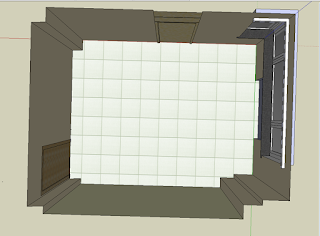My KLC colour rendering course proved to be one of the
best so far, from that school. While being happy with the results, I am asking myself
to what extent this beautiful old fashioned way is still relevant, now that we
live in the world of virtual reality, photo realism and more.
But first – the course: we started with a quick
session on light – and had to quickly render a perspective representation of a
sitting corner – sofa, armchair and a table. Reminded me strongly of my years
preparing (and failing) the architecture entry exam in Sofia. It is then that I
had to master shadows through the medium of black pencil. I think this training
from 20 and so years ago still shines true, somewhat – so judge for yourselves:
one is the example handed to us, and the one with the date in the corner is my
try.
Relevance to my current work: must try it, alongside
Sketchup. The softness of light, the artistic touch, the ability to bring 3
dimensions to a page – I am in for it. Just don’t know when…
Next, we rendered a floor plan – I am definitely impressed
by the change it makes, when we project shadows from our flat furniture
setting. Extremely relevant and easy to bring to my current work, again, I am
glad to share. It is of course the painfully familiar setting of my project 1,
by now. I can see a difference between this and what remains in a plain flat floor plan!
Next we moved to surfaces – hard and soft. To me it
was also the introduction to all the magnificent products and brands –
promarkers, copic pencils, china white (not sure about this last one)… just let
me realise how little I knew about the business of rendering – the old
fashioned way.
Naturally, the tutor being a seasoned professional,
delivered fantastic results (had I wondered). And now, with aspect of relevance
to my project – I must say, the requested investment is enormous. I don’t see
myself getting properly equipped soon, unless I become a professional renderer,
or rendering becomes a hobby! The latter has better chances than the former –
but, as with other hobbies of mine – I
want them to be productive. And a rendered design, is just another picture
(might be quite beautiful though), when it is not intended to happen.
Another application I can think of – and in the light
of my recent IKEA book-case dilemma – is it going to be a viable solution, if I
would just bring my set of pencils and markers to the store, and try to
reproduce the colours on paper, in the absence of real samples to take away?
Actually, it is awkward that nobody has thought of it yet, or maybe they have
but the results are not public?
So, in a perfect world, I’d be able to know which
materials to buy specifically in order to test one IKEA colour on my floorplan
and perspective drawings. Googled the subject, and world is not yet perfect.
But what a business opening this could be?
As exercise for hard cover, we did rendering of tiles.
Probably one of my least relevant skills, because I do not see dark tiles in my
current project.
Soft furnishing turned out to be more of a challenge –
we had the exercise of light and shadow where pleats had to be repeated – very
proud of my curtain reproduction here-under. Then, the trickiest of them all –
how to reproduce a pattern? I think, this is particularly relevant and a
genuine challenge to computer generated images, because there is this real
human analysis of what a pattern feels like when seen from a distance. I have a
lot to practice, but feel overall quite challenged by this one.
As for the difference in colours: the hanging part was "corrected" by the tutor, so the colour appears to be smoother. The top remained as done by myself - pleats are more prominent, but the trouble with it is that my strokes are too artistic...so another dilemma for the rendering business, what is more relevant - represent the colours or the texture?
Am I missing on something from the course? Surely, and plenty of
things, but prefer to leave empty spaces so far, so that you’d have your chance
to discover rendering for yourselves. A big question for the future, and do share how you feel
about it: is there a rivalry between old fashioned ways and computers? Are they
complementary? Have you got preferences? Which one is easier to learn?
I think I’d use them in a complementary way, for my
next project – I’d like to customise some of my existing pieces of furniture
and make them compatible with what will come next to my home. My mind is set on
a method which still has to be discovered in Belgium (O’verlays), but in a nice
twist of destiny I came across a shop which just might be able to replace and
upgrade that… so, stay tuned!
Also, another topic for the near future is going to be
a u-turn towards measuring! Now that my 4 identical shears are ready, they do
not look the same on the seemingly 2 identical windows. Did I survey the site
in a wrong way? Is there a proper technical explanation for it? The physical world
of interior design is full of mysteries!